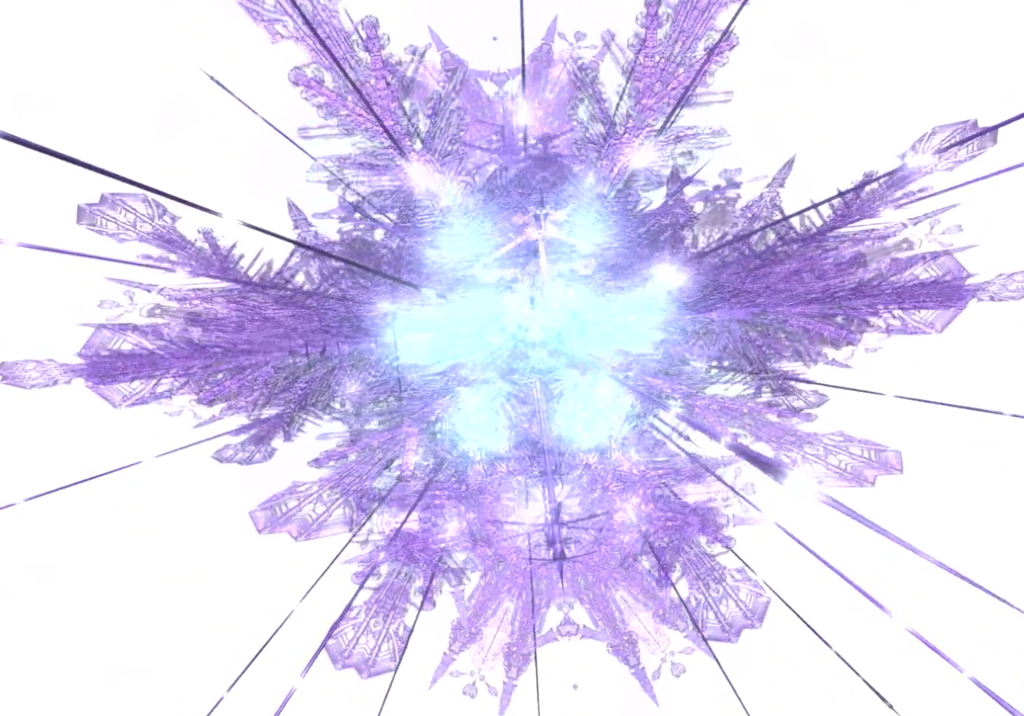Just open any post with NSFW picture the preview in the post is not blurred. See this post itself as an example
If you’re opening a nsfw post, wouldn’t you be opening it to see it?
Maybe they want to read the comments? Like reading Playboy for the articles lol.
Yeah I don’t understand either.
Maybe they really like the build up. “Oooohh am I gonna be naughty still? One more chance.”
There can be posts which are nsfw which are not porn — gore, other not safe for work ones, etc. Doesn’t mean i would want the preview to be visible.
I’m struggling to understand the problem here. At which point should the content not be blurred then?
When he reaches the 5th level of clicking.
NSFW posts are like onions.
It should be unblurred when i click the picture which is different from clicking on the post?
Obviously??? You clicked on it. So the logical thing to do is unblur the post.
The blurred preview settings should also apply to previews in posts images. Just because I clicked the post doesn’t mean it should unblur previews automatically. Maybe, i didn’t want to see the image and just wanted to check the comments.
Put in a feature request or something. The way this is written now sounds like you’re reporting a bug, which this is not
This did not appear to be the expected behaviour. That’s why i wrote this post assuming it to be a bug
I had thought that the way Sync currently behaves was the normal behavior, but after using the pwa (instead of Sync) I can see that it behaves differently between the two.
The pwa keeps the thumbnail blurred until you click on it - even when you go into the post to read whatever. It makes your request make a lot more sense when you see how the website behaves.
You guys probably know that I like my screenshots, so here’s my pwa views before clicking the thumbnail and after.
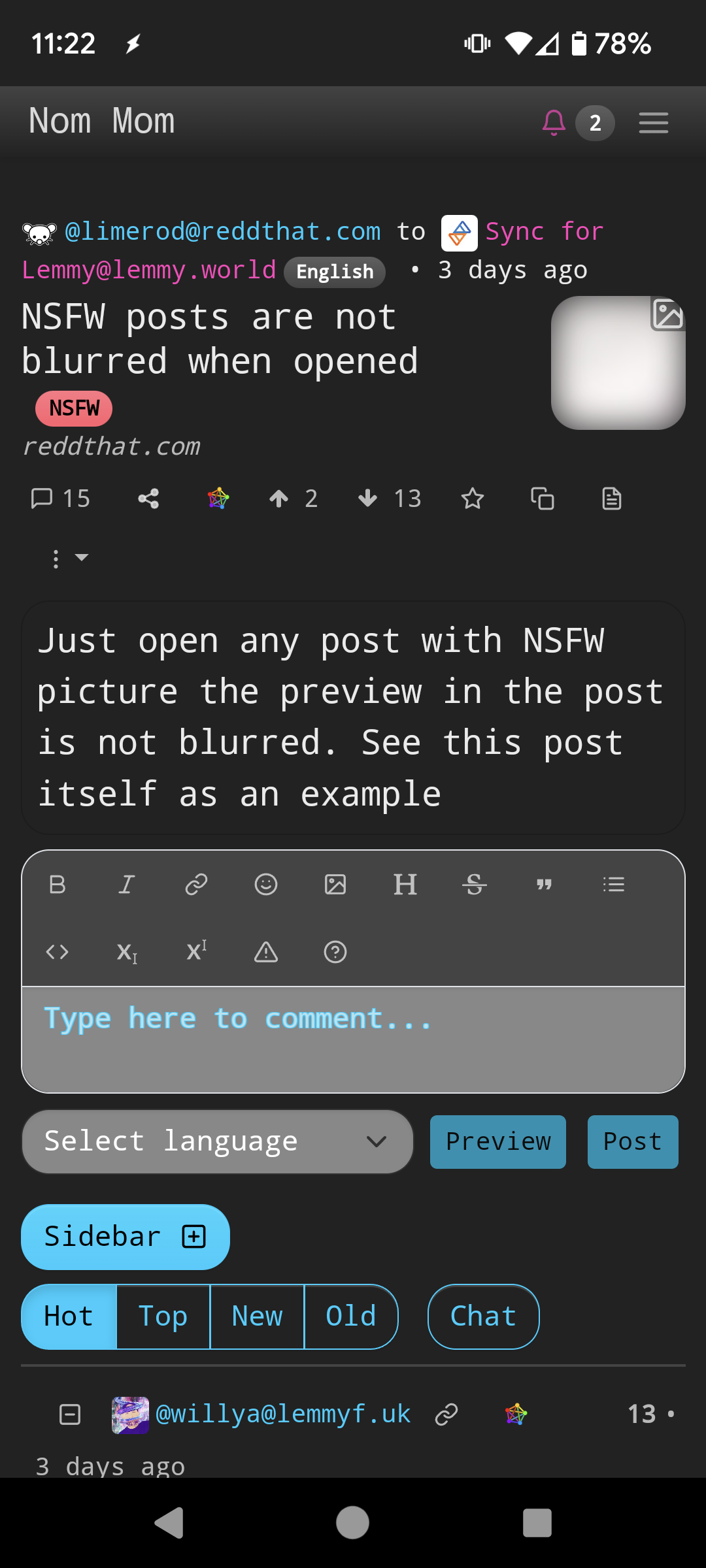
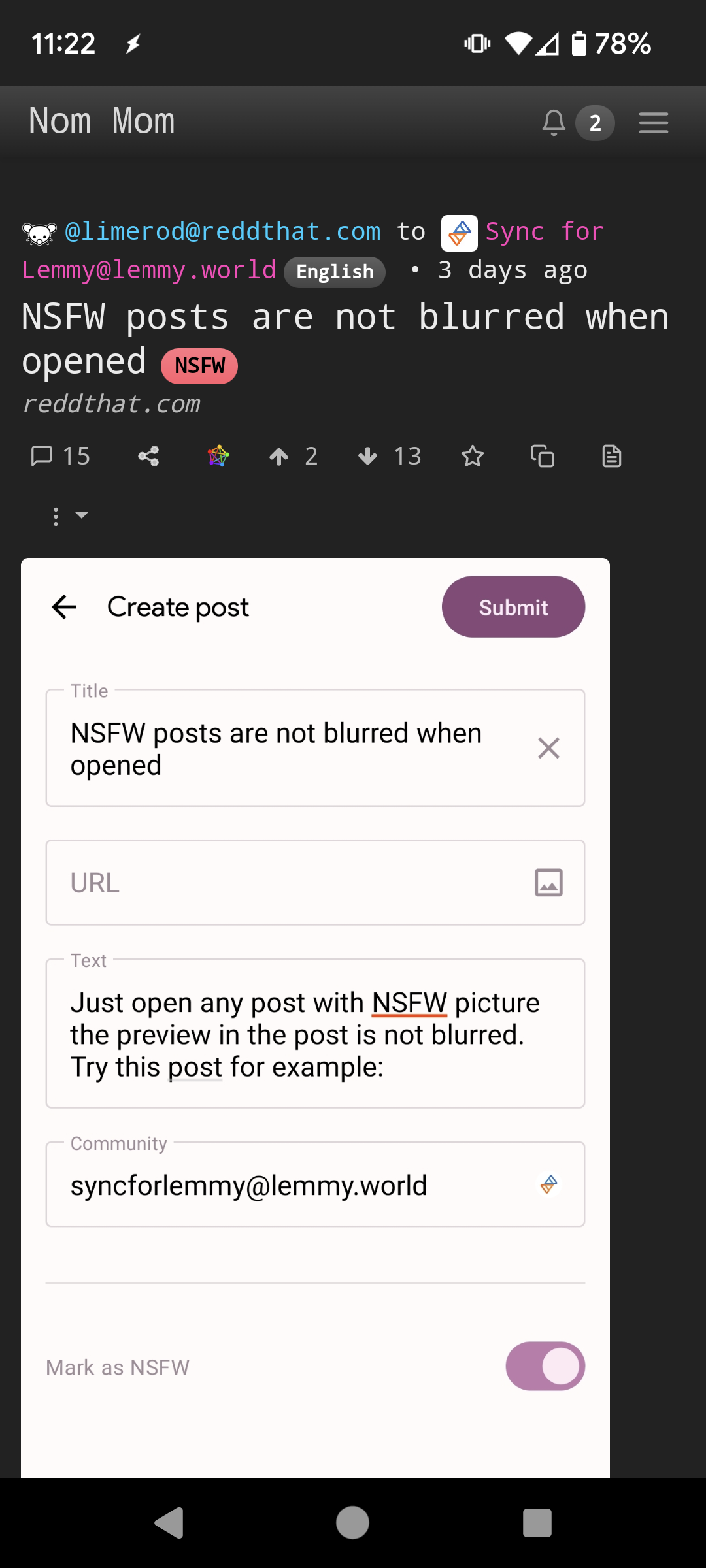 (Did you make that feature request?)
(Did you make that feature request?)I have been busy with life, so I could not. If you can feel free.
Removed by mod
Not on my end.

Three steps to this:
-
Stop what you are doing.
-
Put down the crack pipe.
-
Go get some sleep.
-