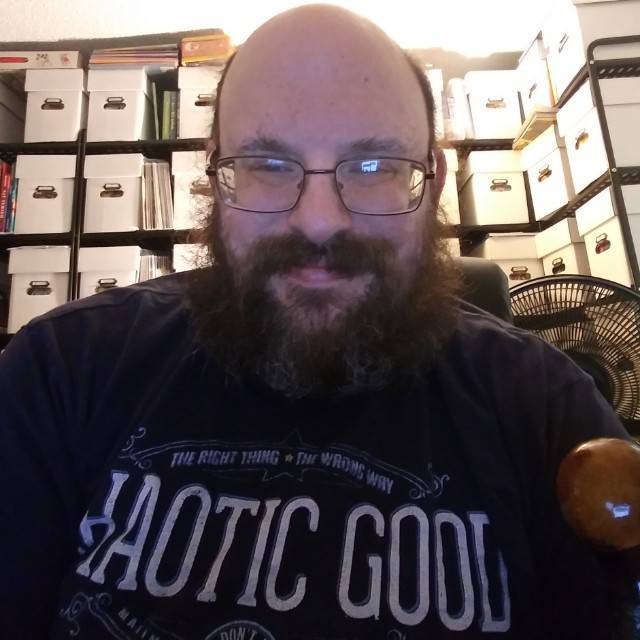“With the release of Windows 10 21H2, Windows offers inbox support for Mopria compliant printer devices over network and USB interfaces via the Microsoft IPP Class Driver. This removes the need for print device manufacturers to provide their own installers, drivers, utilities, and so on. Device experience customization is now available via the Print Support Apps that are distributed and automatically installed via the Windows Store,” the company wrote.
“via Windows Update” - key piece of info missing from the headline “for some reason”.
Yeah, I don’t see a need for Windows update to do any 3rd party stuff.
Why not? We essentially have this in the Linux world and it’s great. You have a package manager that pulls from your distro’s repositories and it’s filled with all kinds of software, although most drivers come packaged with the kernel. Most stuff is completely plug and play. You end up with one click (or command) software installations for just about everything so you’re not hunting around the internet and downloading installers. Everything you need, including dependencies, gets pulled in and it stays up to date without every app bundling it’s own updater. It’s super convenient.
Because Microsoft manages Windows update, it’s not like a package manager in Linux.
I don’t want Microsoft telling me when I should update an Epson printer driver.
Out of all the things to hate Microsoft for, removing the need to manage your own print drivers seems like a weird hill to die on
If they were just drivers, I’d agree with you. I was looking into the Lexmark and HP continuous ink services recently, and one of them, Lexmark I think, wanted the ability to update the firmware in your printer to stop you from being able to use third party inks or toners.
Along with that, I’ve had issues in the past where a faulty driver crashed the Windows Update service. Trying to update the driver through Windows would take me to Windows Update to install the missing update before it would let me update the driver. If I couldn’t get the driver from the manufacturer’s website, I would have been stuck.
And having drivers in windows update has 0 effect on drivers being available from manufacturers directly, as evidenced by your comment. So I don’t really see how that could be construed as a negative.
If Windows is dropping support for the third party drivers, why would the manufacturers bother making two sets. They would most likely just make the Store drivers with everything built in. I might be wrong, but the choice to update drivers through Windows Update isn’t granular, so if you want to update any of your drivers that way, you have to update them all.
If Lexmark, or any other manufacturer, decide to put their firmware updates in the drivers, you won’t see it when it updates through Windows, and even if you do, you’ll have to turn off driver updates for everything else to stop them.
Because Microsoft manages Windows update, it’s not like a package manager in Linux.
Windows update is a package manager. It’s hot garbage (obviously) but its job is indeed to manage packages and their updates.
Drivers and other HW-related tools have been distributed via Windows Update for years now and it’s generally a good thing. Before M$ did this you had to plug in driver DVDs or scour the internet for drivers (ugh).
Well, you could think of Microsoft as your distro. Generally, if they’re telling you to upgrade a driver, you should do it. At a minimum, everyone should be automatically installing security updates. This is one of the most important services an operating system vendor provides.
If you don’t trust them to do that or you don’t like their update frequency, maybe consider a different operating system. In the Linux world, we have some choices as far as release cadence and update policy. You can do rolling, 6 month, 2 year LTS, etc. Some are bleeding edge and others use “proven” software and remain very stable until the next major release.
The thing is, on Linux you can see exactly what an update brings, and you can also block individual packages from updating. I doubt you’ll get the same courtesy with Windows updates, it’s all or nothing.
I haven’t used the more recent versions of Windows on a personal machine, but I know you at least used to be able to choose which updates you wanted to apply.
Control over individual updates was abandonded halfway through Windows 7, when they found out their algorithm for evaluating updates is exponential and has trouble finishing within 24 hours. So they moved to a linear sequence of all-or-nothing bundles and diffs.
They used to offer two tracks of those: everything and security-only. I don’t think they do that anymore either.
You can uninstall individual updates after the fact. Not sure this actually works to any useful degree.
Auto update is fine for home user and ensuring latest stuff, but corporate use you want updates tested and then released in a controlled manner, otherwise you chase technical issues that are hard to trace and resolve with everchanging code updates being injected
Umm… you can do that with Windows in a corporate environment.
That was my point
So you want Epson to provide you with a separately application which runs in the background to tell you when to update? Why split the responsibility?
Because Microsoft has no more business managing Epson applications than Epson does, I dunno, Kensington or Belkin.
It’s not like Microsoft would be managing them, just providing the repository. I really fail to see how having N+1 separate application update mechanisms (possibly running in the background) would be better than having a central one. Sure, it’s managed by Microsoft but if you have a problem with that I’m not sure what you’re doing using Windows in the first place
If done right, it could be a positive curator. Rules like “any drivers you get off of Windows update met certain tests, are not padded with unrelated crapware, etc.”
But I suspect that won’t fly. My main experience with WU drivers is a tendency to replace new drivers with old, broken ones. And I doubt printer makers-- the guys who made a 600MB driver to do the same tasks that a LaserJet 4 did with a 30k driver 30 years ago-- would play ball.
Well, the “distributed and automatically installed” part seems more like Windows users will automatically get that bloatware installed; no way to get a minimal driver without bullshit utilities anymore, right? I assume that utility will be written by the device manufacturer…
Thank you. The title is misleading clickbait.
The device manufacturers have to send the driver to Microsoft to get them signed. Windows needs some sort of drivers available out of the box. Might as well keep them up to date with the signed versions.
It’s been this way for some device types for at least 20 years.
I hate the constant creep into areas they don’t need to be. It’s no wonder so many of us stick with a stable OS for years, just so we avoid this stalking.
I held onto XP until 2011, and Win 7 until last year.
I use an Asus Gladius 2 wireless mouse. On Windows upon plugging it in for the first time WU installed most of Armory Crate and called it a “driver” and of course it immediately wanted to connect to the Internet… So yes, I’m skeptical.
Jeez, my Razer mouse only launches the installer for their crap, it doesn’t automatically do the installation.
Yeah and there was a whole privilege escalation exploit because of that, get system level access whenever you plug in a Razer peripheral because you could open a powershell window from the “Choose where to install” prompt.
I’m honestly surprised that made it past as many layers of checks as it did.
So did my Asus motherboard. It didn’t install armoury crate, but it pop up as a suggestion. Maybe op just clicked through absent-mindedly?
No such thing, did not click anything. I only noticed because of the firewall popup & then I started to investigate what is going on really. Luckily on Linux there is no crap like this…
Shout out to logitech, the G502 Hero wireless I’m using doesn’t install or start anything on it’s own. What a low fucking bar to look at.
What does “Print Support App” mean? Please don’t tell me it’s like that garbage HP Smart stuff.
deleted by creator
sandboxes UWP app
UWP isn’t sandboxing law, it’s Microsoft business policy, the sands will shift at a later date.
I’m 99% certain that’s exactly what it is.
Linux and Cups are headed in a similar direction. IPP Everywhere / AirPrint / Mopria only in cups and printer applications for old printers that emulate such a driverless printer
TIL there’s an organization called Mopria that develops universal printing standards. As a computer geek who works in the tech industry, I’m surprised I’ve never heard of this before.
deleted by creator