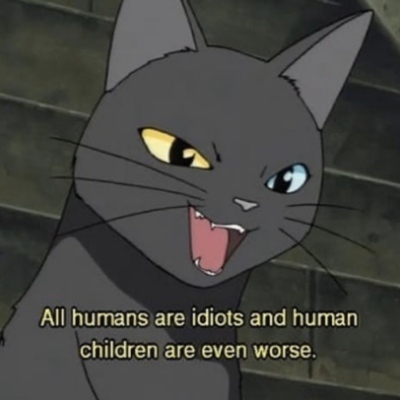I want to revive an old Lenovo laptop with an AMD A6 2.6GHz and 4GB ram, what would be the best option for a DE?
I’d go with XFCE
PSA no matter how light your distro, any modern app or webpage will use all that power
I usually go with Xfce.
@Crying4625 If you don’t mind use Xorg, go with XFCE
I personally prefer LXQT, specially since Wayland development is already work in progressWayland development is also well under way for Xfce.
I was debating myself between those 2. I like xfce, and they announced recently that they have plans to move to Wayland but maybe I’ll give LXQT a try to see what it is like. Thanks for the answer
I think XFCE has way more themes etc. Both are extremely themable though.
I’m running Kubuntu on less than that on a desktop and it works just fine.
That’s fast enough to run the latest Linux Mint with Cinnamon. I have two laptops with the exact same cpu speed (passmark score) and 4 GB of ram. With 2 GB swap file you will be in business.
Oh, that’s pretty neat info. I’m more of an Arch user but I might give Linux mint a try now that I know that. Thanks
https://wiki.archlinux.org/title/Cinnamon Cinnamon is available for Arch, would be the same or better
Arch + Cinnamon is neato!
If you are still using X, get Fluxbox, very lightweight, requires some config, but that is fairly easy.
+1 for Fluxbox!
It’s such an underrated WM
Yeah, unfortunately it seems like it will not get a Wayland version though…
Yeah……… I wish someone would port it or come out with something similar. Been using Blackbox/Fluxbox since the 2000’s
LXQt, XFCE Or a window manager, they’re all lightweight.
Technically not a DE, but I like plain openbox.
Wasn‘t there a crunchbang project putting this nicely together with debian? I remember it fondly, but that is centuries ago…
Bunsen Labs and Crunchbang ++ carry that flag now.
There’s also Mabox, Archcraft, and Arco.
If you don’t need a full desktop environment, check-out IceWM.
I recently checked-out Trinity ( essentially KDE 3 modernized ) and was surprised how decent it was. I used it in Q4OS but it may be available in your distro.
I use IceWM on antiX. Seems to be a good mix of low resource usage and aesthetics.
- the big guns: Gnome or Plasma
- the middle tier: Xfce or LXQt
- the lightweights: tiling window managers (and there’s a LOT to choose from)
- the alternative crowd: Mate, Cinnamon, Regolith
not sure, if cinnamon still qualifies as alternative considering the massive Linux Mint crowd.
I think gnome and KDE Plasma are just too heavy. And I would use a WM if it was for me, in fact that what I use in my daily driver but it is for someone not that tech savvy. I may check one from the alternative crowd tho. Thanks for the answer
plasma is surprisingly performant
I seem to remember hearing about Plasma having similar memory usage to XFCE. Don’t quote me on that lol
Try KDE Plasma, you can strip out a ton of it, for example XOrg entirely, baloo, animations, etc.
Got any guides on how to strip plasma down to the bare necessities? I have it on a machine with 4 GB RAM, but I don’t know how to optimize it for such old hardware.
I updated this project once. This is a very good start on what packages you need.
There are metapackages different for each distribution, like
plasma-metaon Arch orplasma-workspaceon Fedora.This may be too bloated, but leaving out some core components (like infocenter or display) may result in random Systemsettings pages missing.
Also on Fedora, the “Netinstall” “minimal” variant is impossible to include wireless packages (“hardware support” group) so it is easier to start from a normal KDE install and just remove things you dont need.
Some things are also settings like
balooctl disable && balooctl purge
OP asked for desktop env, and tiling window managers are… Well only window managers and not desktop environments…
I like MATE. It feels familiar. (I’m a GNOME user 😅)
- the alternative crowd: Mate, Cinnamon, Regolith
Middle tier too.
Its fairly difficult to find “up-to-date” performance / RAM comparisons of Linux Desktop environments, but here’s a decent one from 2019 comparing memory usage of different Ubuntu flavors.
The most surprising thing is that despite KDE Plasma’s reputation as being more ram-hungry, it actually used less ram than XFCE, meaning its developers have been making performance a focus.
A window manager like i3 or Openbox. If you are curious what that’s like, then try out Bunsenlab Linux. (XFWM4 is also a great choice, but it requires some know how to properly rip out the rest of Xfce, like the relatively heavy desktop and the panel)
KDE plasma. From my experience it uses less resources than lxqt and xfce and works out of the box while lxqt and xfce required extra work to get wifi, screen brightness controls and audio working. I can have 10+ tabs in a chromium based browser open without lag on an old laptop with 2GB ram and 1.33 - 1.83GHz 4 core intel atom from 10 years ago.
s/chromium/Firefox/g
I would go mx linux fluxbox